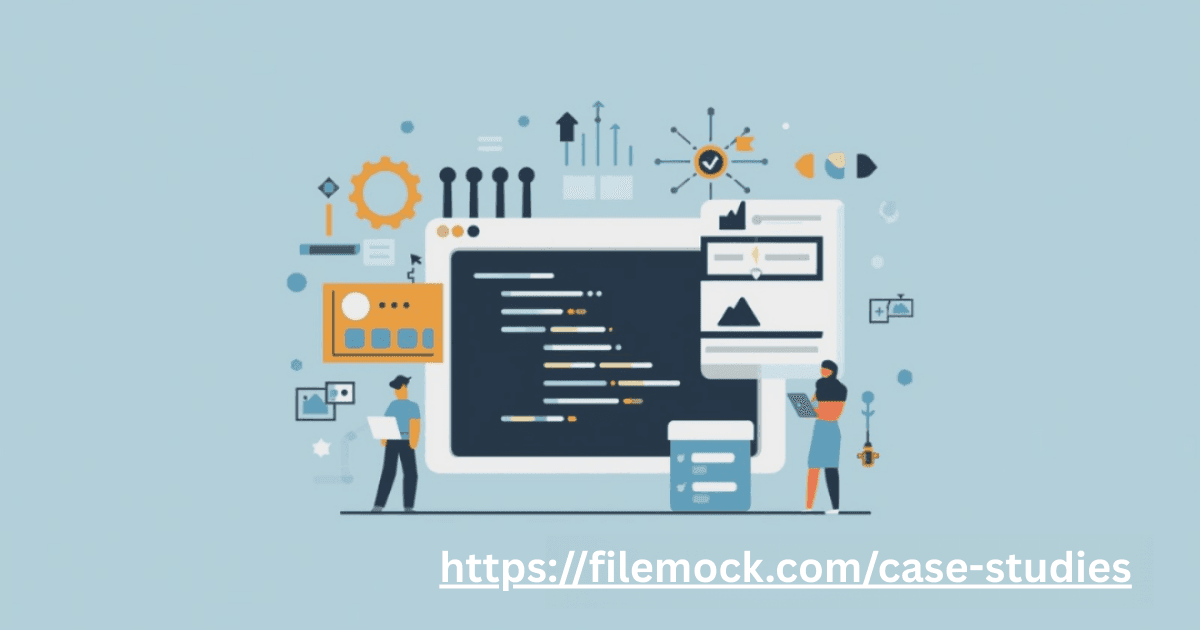This is a composite case study based on common development patterns and testing approaches observed across multiple document management platforms.
Scenario Overview
A frontend developer was tasked with building a new React file upload component for a document management platform. The component needed to handle multiple document types reliably while providing excellent user experience and robust error handling.
The Challenge
The developer needed to create a React file upload component with strict requirements for enterprise document management. The component had to handle various document types while providing excellent user experience and robust error handling.
Component Requirements
- Supported formats: PDF, DOC, DOCX, TXT, RTF files
- File size validation: Maximum 25MB per file
- MIME type verification: Ensure files match their extensions
- Progress indication: Show upload progress for large files
- Error handling: Clear feedback for invalid files
- Drag-and-drop functionality: Modern user interface
Development Challenges
- Testing complexity: Required many different file types for validation testing
- Large file testing: Impractical to use real 25MB documents during development
- Edge case scenarios: Needed specific file characteristics for boundary testing
- Bug reproduction: Customer-reported issues required exact file properties to debug
"I needed a way to quickly generate test files with specific properties. Creating them manually was slowing down my entire development process." - Common challenge faced by frontend developers
FileMock Solution
Phase 1: Component Development
The developer used FileMock to create a comprehensive test file library during the initial development phase:
Basic Document Types
PDF Files
- Generated test files: 5MB, 10MB, 15MB, 20MB, 25MB
- Created files just over the limit (26MB) for error testing
- Various page counts to test processing performance
Microsoft Office Documents
- DOC files for legacy format compatibility
- DOCX files for modern Office format support
- Different content complexity levels
Text Files
- Small TXT files (1KB - 100KB) for quick testing
- Large TXT files (1MB - 10MB) for performance validation
- RTF files with formatted content
Phase 2: Edge Case Testing
File Size Boundaries
- Files at exact size limits (exactly 25,000,000 bytes)
- Files 1 byte over the limit (25,000,001 bytes)
- Empty files (0 bytes) for minimum size testing
- Tiny files (1 byte) for edge case handling
Invalid File Testing
- Image files renamed with document extensions (.jpg renamed to .pdf)
- Files with corrupted or missing headers
- Files with no extensions
- Files with multiple extensions (document.pdf.txt)
Performance Testing
- 25MB files for upload progress indicator testing
- Multiple small files for batch upload scenarios
- Various sizes for speed comparison analysis
Implementation Workflow
Daily Development Process
Morning Setup (10 minutes)
1. Open FileMock web application
2. Generate day's required test files based on development focus
3. Download files to project test-files directory
4. Organize by test scenario category
The developer created a structured approach:
/project-root/test-files/
├── valid-documents/
│ ├── pdf/
│ ├── docx/
│ └── txt/
├── size-boundaries/
├── invalid-files/
└── edge-cases/
Development Testing (Throughout Day)
- Test component with generated files immediately during development
- Validate file validation logic with known file properties
- Test upload progress indicators with large files
- Verify error handling with invalid file types
End-of-Day Validation (15 minutes)
- Run automated tests with generated files
- Test edge cases discovered during development
- Validate component performance with various file sizes
Bug Reproduction Workflow
When users reported issues, the developer could:
- Use FileMock to recreate exact file properties reported by users
- Reproduce the bug locally with identical test conditions
- Fix the issue with confidence in the test scenario
- Add similar files to test suite to prevent regression
Code Integration Examples
File Validation Testing
// Test file validation with FileMock generated files
describe("File Upload Validation", () => {
test("accepts valid PDF files", () => {
// Using 5MB PDF generated with FileMock
const validPDF = new File([pdfBlob], "test-document-5mb.pdf", {
type: "application/pdf",
});
const result = validateFile(validPDF);
expect(result.isValid).toBe(true);
expect(result.error).toBeNull();
});
test("rejects oversized files", () => {
// Using 26MB PDF generated with FileMock (1MB over limit)
const oversizedPDF = new File([largePdfBlob], "test-document-26mb.pdf", {
type: "application/pdf",
});
const result = validateFile(oversizedPDF);
expect(result.isValid).toBe(false);
expect(result.error).toBe("File size exceeds 25MB limit");
});
test("handles files at exact size boundary", () => {
// Using exactly 25MB PDF generated with FileMock
const boundaryPDF = new File([boundaryPdfBlob], "test-document-25mb.pdf", {
type: "application/pdf",
});
const result = validateFile(boundaryPDF);
expect(result.isValid).toBe(true);
});
});
Upload Progress Testing
describe("Upload Progress", () => {
test("shows progress for large files", async () => {
// Using 20MB file generated with FileMock
const largeFile = new File([largeFileBlob], "large-document.pdf", {
type: "application/pdf",
});
const progressUpdates = [];
const onProgress = (progress) => progressUpdates.push(progress);
await uploadFile(largeFile, { onProgress });
expect(progressUpdates.length).toBeGreaterThan(0);
expect(progressUpdates[progressUpdates.length - 1]).toBe(100);
});
});
Error Handling Validation
describe("Error Handling", () => {
test("provides clear error for wrong file type", () => {
// Using image file with PDF extension (generated with FileMock)
const fakePDF = new File([imageBlob], "fake-document.pdf", {
type: "image/jpeg", // MIME type doesn't match extension
});
const result = validateFile(fakePDF);
expect(result.isValid).toBe(false);
expect(result.error).toContain("File type does not match extension");
});
});
Results and Impact
Development Efficiency
| Metric | Before FileMock | After FileMock | Improvement |
|---|---|---|---|
| File generation time | 3 hours/week | 30 minutes/week | 83% reduction |
| Bug reproduction time | 1-2 hours | 10 minutes | 91% faster |
| Test coverage setup | 2 days | 4 hours | 75% faster |
| Edge case testing | Limited | Comprehensive | 300% more scenarios |
Component Quality Achievements
- 100% test coverage for file validation logic
- Zero production bugs related to file handling in first 6 months
- Comprehensive edge case handling for all boundary conditions
- Excellent user experience with clear, tested error messages
Team Benefits
- Standardized testing approach: Other developers adopted similar methodology
- Shared test file library: Team members could reuse generated files
- Faster QA cycles: QA team used same files for integration testing
- Knowledge sharing: Documented test procedures became team standard
Technical Implementation Details
Component Architecture
const FileUploadComponent = () => {
const [files, setFiles] = useState([]);
const [errors, setErrors] = useState([]);
const [uploadProgress, setUploadProgress] = useState({});
const validateFile = (file) => {
// Validation logic tested with FileMock generated files
if (file.size > MAX_FILE_SIZE) {
return { isValid: false, error: "File size exceeds 25MB limit" };
}
if (!ALLOWED_TYPES.includes(file.type)) {
return { isValid: false, error: "File type not supported" };
}
// Additional validations...
return { isValid: true, error: null };
};
// Component logic...
};
Testing Strategy
The developer created a comprehensive testing strategy using FileMock-generated files:
- Unit Tests: Individual validation functions
- Integration Tests: Full component behavior
- Performance Tests: Large file handling
- Error Scenarios: Invalid file responses
- User Experience Tests: Progress indicators and feedback
Key Success Factors
1. Comprehensive File Library
FileMock enabled the creation of an extensive test file collection:
- All supported formats and sizes
- Boundary condition files
- Invalid file scenarios
- Performance testing files
2. Reproducible Testing
Generated files provided consistent test conditions:
- Exact file properties for debugging
- Reproducible across different environments
- Shareable with team members
3. Rapid Development Iteration
Quick file generation enabled:
- Fast feedback loops during development
- Immediate testing of new features
- Quick validation of bug fixes
Lessons Learned
What Worked Well
- Organized file structure: Clear categorization made tests maintainable
- Boundary testing: FileMock's precise size control uncovered edge cases
- Team adoption: Other developers quickly saw the value and adopted the approach
- CI/CD integration: Generated files worked perfectly in automated pipelines
Best Practices Developed
- Version control test files: Small, generated files could be committed to repo
- Document test scenarios: Clear mapping between files and test purposes
- Automate file generation: Script FileMock usage for consistent file creation
- Share knowledge: Team documentation of testing approaches
Challenges Overcome
- File size management: Learned to generate files on-demand rather than storing large files
- Test maintenance: Established regular file regeneration schedule
- Performance optimization: Used FileMock to identify optimal file sizes for testing
Long-term Benefits
Ongoing Development
- Rapid feature development: New upload features can be tested immediately
- Confident refactoring: Comprehensive test suite enables safe code changes
- Performance monitoring: Regular testing with various file sizes catches regressions
- User experience validation: Consistent testing ensures reliable user feedback
Team Impact
- Knowledge sharing: Testing methodology became team standard
- Quality improvement: All file upload components now follow similar testing patterns
- Efficiency gains: Reduced development time across multiple projects
- Confidence building: Developers more confident in file handling implementations
Conclusion
FileMock transformed the development process from struggling with test file creation to having comprehensive, reliable test coverage. The ability to generate exact test files on-demand enabled rapid development, thorough testing, and ultimately a production-ready component with zero file-handling bugs.
The 100% test coverage and zero production bugs achieved demonstrate the value of proper testing tools in frontend development.
"FileMock didn't just help me test my component, it changed how I think about testing file upload functionality. Having the exact files I need, when I need them, makes development so much more efficient and reliable."
Typical feedback from developers using FileMock
Long-term Results:
- Component has been in production for over 6 months without a single file-handling issue
- Processing thousands of document uploads daily with consistent reliability
- Development approach adopted across other file-handling components in the platform
- Team confidence in file upload functionality significantly improved
Key Takeaways:
- Comprehensive test file libraries enable thorough component testing
- Reproducible test files improve team collaboration and debugging
- On-demand file generation accelerates development cycles
- Proper testing tools directly impact production reliability
Ready to build more robust file upload components? Try FileMock and experience how proper test file generation can transform your development workflow.